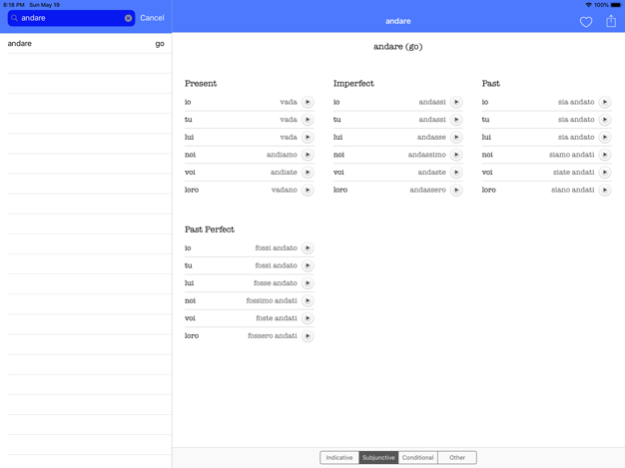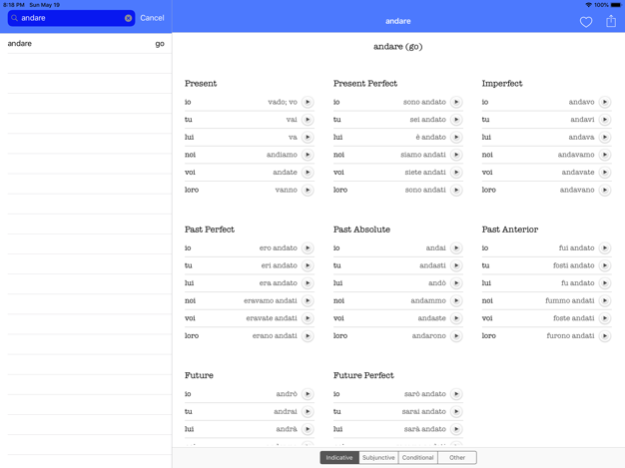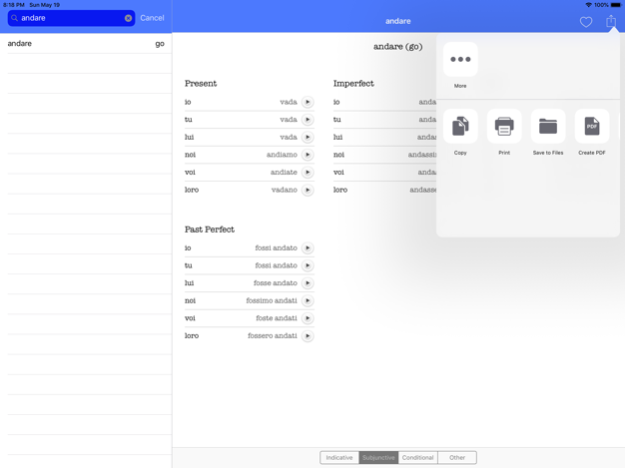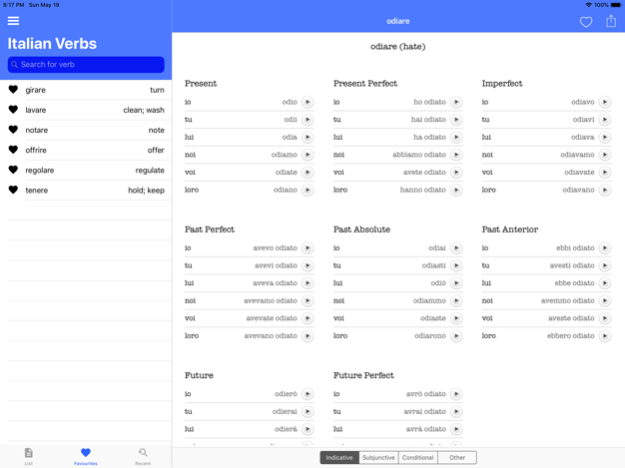Italian Verb Conjugator 3.1.3
Continue to app
Free Version
Publisher Description
********************************************
This is the ad-supported version of the app. Download the pro version to remove the ads (search for "Italian Verb Conjugator Pro" in the App Store).
********************************************
View over 500 Italian verbs in 18 tenses. With simple navigation and built in search, you can find the verb you need in seconds.
Now with audio!! Not sure how to pronounce a verb? You can now hear how every verb is pronounced. Just tap on the button next to the conjugation. Note: this functionality requires an Internet connection.
● Save a list of your favourite verbs.
● View verbs that you have recently looked at.
● Optimised for iPhone 6 Plus - rotate device to landscape to see a split screen view.
● Peek and pop (iPhone 6S & 6S Plus) - press firmly on a search result to see a preview. Press a bit harder to see the result.
● Shortcut option (iPhone 6S & 6S Plus) - press firmly on the app's icon to quickly search for verbs.
● Export - can now export to other apps (e.g. send to Dropbox). Includes the ability to copy, email and print verbs.
----------------------------------------------------------------------------
● "Update is great - This update just made this app the best conjugator in my book."
● "This app is very helpful"
● "Very helpful"
Feb 12, 2024
Version 3.1.3
Added “atterrir”, "remonter” and “tricoter”.
About Italian Verb Conjugator
Italian Verb Conjugator is a free app for iOS published in the Kids list of apps, part of Education.
The company that develops Italian Verb Conjugator is Ian Tipton. The latest version released by its developer is 3.1.3.
To install Italian Verb Conjugator on your iOS device, just click the green Continue To App button above to start the installation process. The app is listed on our website since 2024-02-12 and was downloaded 0 times. We have already checked if the download link is safe, however for your own protection we recommend that you scan the downloaded app with your antivirus. Your antivirus may detect the Italian Verb Conjugator as malware if the download link is broken.
How to install Italian Verb Conjugator on your iOS device:
- Click on the Continue To App button on our website. This will redirect you to the App Store.
- Once the Italian Verb Conjugator is shown in the iTunes listing of your iOS device, you can start its download and installation. Tap on the GET button to the right of the app to start downloading it.
- If you are not logged-in the iOS appstore app, you'll be prompted for your your Apple ID and/or password.
- After Italian Verb Conjugator is downloaded, you'll see an INSTALL button to the right. Tap on it to start the actual installation of the iOS app.
- Once installation is finished you can tap on the OPEN button to start it. Its icon will also be added to your device home screen.